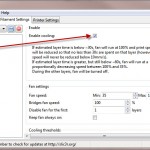We have one of those water cooler things in the house that has a super hot water spout on it. We also have a 10 month old running around, so we needed some method to cover that hot faucet up, as the safety latch broke off a few years ago. I decided to mock one up really quick and print it. (This is the first thought anyone with a 3d printer has.) I came up with a very simple cover with a little pin in one end.
I printed my first one and it was looking good, up until it got to the long skinny parts near the top of the print. What happened here? I accidentally turned off a “Cooling” setting in Slic3r. This setting makes sure that small layers like this get a delay between layers to allow drying time. See the before and after. The setting makes a huge difference.
I had originally ignored this setting because I wasn’t using a fan with my ABS. It wasn’t until I read that detailed paragraph that I realized that it was for so much more. Now I keep it enabled all the time.